
If you’re like me and you run a software that requires ‘unsigned’ windows drivers to function properly, in my case the software I’m running is the patched ATI file for my modified bios that gets me more hashrates.
To enable Test Mode on Windows, open an elevated command prompt (Press Start->Search->cmd then right-click on it and click Run as administrator) and enter the following command:
bcdedit /set testsigning on
and reboot after running the command above
To disable Test mode, open an elevated command prompt as above and enter the following command:
bcdedit /set testsigning off
and also reboot after running the above command
Once you reboot, there would be a watermark message as shown below that would confirm that Test Mode is on.


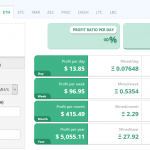

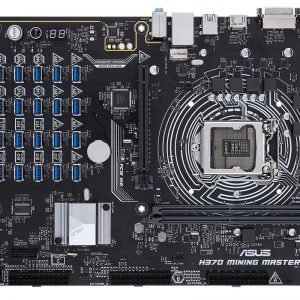


No comment yet, add your voice below!