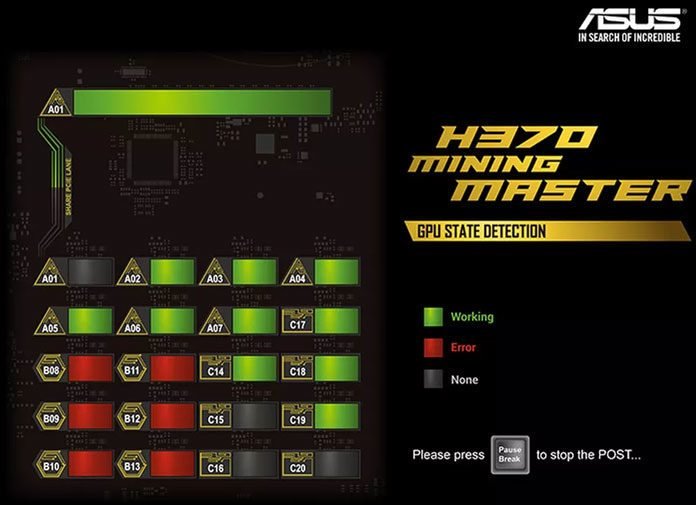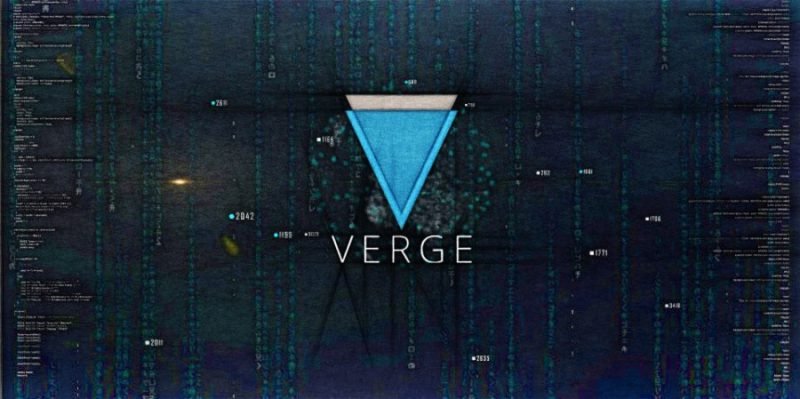1. Nvidia GeForce GTX 1070
Low power draw, high hash rate
Core Clock: 1,506MHz | Memory: 8GB GDDR5 | Memory Clock: 8Gbps | Power Connectors: 1 x 6-pin | Power Draw: 150W | Outputs: 3 x DisplayPort 1.4, 1 x HDMI 2.0, DL-DVI
+
Good balance of power and hash rate
+
High amount of memory
–
Expensive
Nvidia’s GTX 1070 isn’t just a great graphics card for gaming, it’s also an excellent mining GPU. This is because it manages a high hash rate of around 30 mh/s without needed too much power. Remember, the more power a GPU requires, the more expensive it is to run, which will eat into your cryptocurrency profits. As with many recent Nvidia GPUs, the 1070 is on the pricey side, so you will have to take an initial hit when starting up, but if you’re into cryptocurrency mining for the long run, the 1070 is easily the best mining GPU currently available.
2. AMD Radeon RX 580
AMD’s GPU is a mining winner
Core Clock: 1,257MHz | Memory: 8GB GDDR5 | Memory Clock: 8Gbps | Power Connectors: 1x 8-pin, 1 x 6-pin | Power Draw: 185W | Outputs: 1 DisplayPort 1.4, 1 x HDMI 2.0
+
Very good cooling
–
Often sold out due to its popularity for mining
The AMD Radeon RX 580 is one of the very best GPUs for mining, and in fact is a bit of a victim of its own success, as it can sometimes be difficult to find. However, its popularity is warranted, as it offers an excellent hash rate of 29 mh/s, while also keeping the electricity consumption low as well. It’s also cheaper than the GTX 1070, and if you don’t mind tweaking a few settings, you’ll be very pleased with this card’s mining performance.
3. AMD RX 480
An older GPU, but still great at mining
Core Clock: 1,120MHz | Memory: 8GB GDDR5 | Memory Clock: 8Gbps | Power Connectors: 1x 8-pin, 1 x 6-pin | Power Draw: 150W | Outputs: 1 DisplayPort 1.4, 1 x HDMI 2.0
+Cheap
+Good mining performance
–Can be hard to find
If you want a low cost of entry into the world of mining, then the AMD RX 480 is an excellent choice. This is because it is a bit older than the AMD Radeon RX 580, so prices are lower – when you can find one in stock. Yep, this is another AMD card that can be difficult to track down thanks to its mining ability. However with 8GB of GDDR5 RAM, it achieves a decent hash rate of 28mh/s, and again doesn’t require too much power. There are also versions available with 4GB of GDDR5 RAM, if you’re looking for an even lower cost mining GPU.
4. AMD Radeon RX Vega 56
Punchy graphics performance above its weight
Core Clock: 1,156MHz | Memory: 8GB HBM2 | Memory Clock: 800MHz | Power Connectors: 2 x 8-pin | Power Draw: 210W | Outputs: 3 x DisplayPort 1.4, 1 x HDMI 2.0
+
Very good mining performance
–
High energy consumption
–
Runs a tad hot
The AMD Radeon RX Vega 56 is one of the best value-packed graphics card on the market right now. Benchmarks prove it runs faster than the Nvidia GTX 1070 and, thanks to the Bitcoin mining craze, it’s also cheaper to boot. Again, it can be a tricky GPU to track down, and it’s power consumption means it can end up being a pricey GPU to run 24/7 in a mining rig, but it performs very well at mining, so if you can find one, it’s definitely worth considering.
5. Nvidia GTX 1080 Ti
A brilliant, yet expensive, GPU for mining
Core Clock: 1,480MHz | Memory: 11GB GDDR5X | Memory Clock: 11GHz | Power Connectors: 1 x 6-pin; 1 x 8-pin | Power Draw: 250W | Outputs: 3 x DisplayPort 1.4, 1 x HDMI 2.0
+
Incredibly powerful
+
Excellent hash rates
–
Expensive to buy and to run
The Nvidia GTX 1080 Ti remains one of the most powerful graphics cards in the world, and is our recommendation as the best graphics card for 4K gaming. However, as a mining GPU, it is also an excellent choice, but there are a few considerations that prevent it being higher up this list. First of all, it’s still an expensive GPU, and the power consumption is high compared to other cards. This means the return on your investment is less, and will take longer to cover your costs. If you don’t mind splashing out on this GPU (or you’re going to also use it to play games with), then you’ll be very happy with the results, especially as with a bit of tweaking you can get a hash rate of 32 mh/s.