
– To check out the myHash Nvidia Crypto Mining Profitability Calculator…

– To check out the myHash Nvidia Crypto Mining Profitability Calculator…
Remember me saying that mining rigs with more than 6 GPUS are a mess to configure? Well, the new Asus H370 is here to prove me wrong.
Being the first motherboard to support up to 20 GPUs, the H370 is also hands down the most miner-friendly mobo available on the market.
Unlike most other mining-oriented boards, the H370 comes pre-configured to be used in a mining rig; it features inbuilt risers and comes with diagnostic utilities. Let’s take a closer look at this upcoming motherboard.

Socket: Intel Socket 1151 for 8th Generation Core i7/Core i5/Core i3/Pentium/Celeron Processors 14nm Coffee Lake CPU
Memory Slots: 2 x DIMM, Max. 32GB, DDR4 2666/2400/2133 MHz Non-ECC, unbuffered memory
Multi-VGA output support : HDMI/DVI-D ports
Expansion Slots: 1 x PCIe x16*
GPU riser ports: 20 x PCIe over USB (vertical)
Storage: 2 x SATA 6Gb/s port(s)
USB Ports: 6 x USB 3.1 Gen 1 up to 5Gbps port(s) (4 at back panel, blue, Type-A, 2 at mid-board) 4 x USB 2.0 port(s) (2 at back panel, black, Type-A, 2 at mid-board)
ASUS 5x protection
ATX Form Factor 12 inch x 9.1 inch ( 30.5 cm x 23.1 cm )
(*) While there is an additional PCIe slot, it sits on the same lane as the A01 riser port, which is why it is not possible to install 21 GPUs on this board.
The innovation in the design of this board is that it has inbuilt PCI-e x1 to USB converters. This means that we no longer need the PCIe x1 link of the riser to plug in our GPUs into the board. We simply discard that riser part and plug in the USB part of the cable straight into the board. Less mobile parts translates into less possible problems, which is why I believe this design feature is quite a nice addition.
What else do we have on the menu?
On boot, the system scans the risers and shows which ones have a GPU connected, which ones are empty and which ones are having an error. Furthemore, every slot is labeled to be able to find easier a troubled GPU. Individual debug LEDs further help to identify any GPU or memory issues. The B250 Mining Expert has a similar diagnostic tool, which is critical for a board that has to manage so many GPUs at the same time.
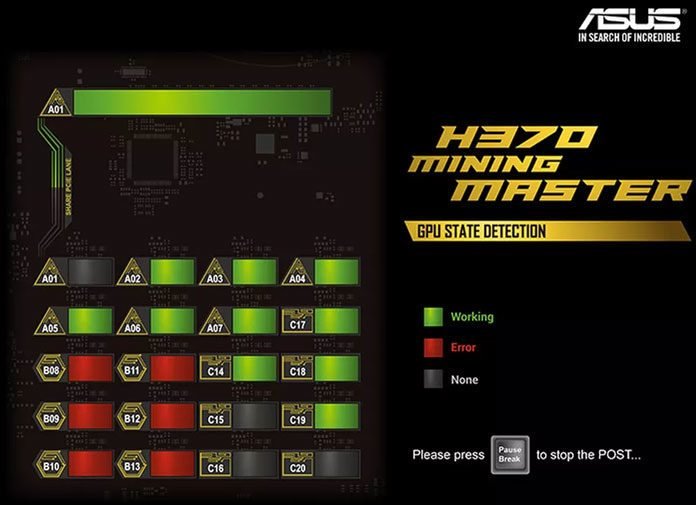
Instead of tweaking the UEFI of our freshly-bought motherboard, we can now simply plug the GPUs in and start mining. The H370 comes pre-configured to work in a mining rig and requires no tweaking. Of course, we can always switch it back to normal mode in the config menu in case we’d want to use it for gaming.
This feature speaks for itself. We can connect up to three PSUs simultaneously to the board. Each connector is linked to a certain amount of riser ports. This means that if we decide to use less than 20 GPUs, we can use less PSUs too without the need to change anything in the options. We do have however to make sure to plug the cards to the same PSUs that go to the risers.
ASUS H370 Mining Master 20 GPU Mining Rig 2ASUS H370 Mining Master 20 GPU Mining Rig 2
ASUS H370 Mining Master Presentation 2ASUS H370 Mining Master Presentation 2
First announced in May of this year, the board was first shown to the public in the Computex 2018 in Taipei, Taiwan that took place between June 5 and 9. Bloggers from all over the world have seen the board in action with their own eyes. For example, a Spanish blogger writes that the performance of the board equipped with 20 GPUs was impressive and watching the rig work was a show on its own.
Asus promises to release the board by the end of the year. I am definitely looking forward testing this new board out as soon as I can. Hopefully, I will get one from Asus to test and review before it gets on the market. I will keep you guys up to date.
Most mining-oriented boards out there are okay, though apparently none of them can be compared to the H370. If all goes well, soon we will be able to purchase a board that is relatively easy to set up and manage. If you have already dealt with 12+ GPU mining rigs, you know how much of a hassle it can be to make it work as intended. If the H370 stands to the hype, I might get back to assembling huge mining rigs as I used to do back in the day.

The new mining motherboard is based on the Intel B250 Express Chipset and is meant for use with Intel LGA1151 processors and DDR4 system memory. It comes with DSUB and DVI video outputs for the built in Intel graphics inside the CPU and there are two extra onboard 4-pin Molex power connectors for use if you don’t rely on powered PCI-E risers (not a very wise idea for 12 video cards), so you may skip them and just stick with powered risers. The rest is pretty standard configuration, though we should note that the motherboard does not seem to have an M.2 slot, so no option for extra 13th GPU or the ability to use an M.2 SSD drive and cut on extra cables.
The key selling point for Gigabyte with their GA-B250-FinTech 12x PCI-E mining motherboard is the cost savings you get when you use 12 video cards on a single board compared to two rigs with 6 cards each. While this is true, it is also worthwhile noting that 12 GPU mining rigs are larger and harder to maintain and support in case of trouble such as failed cheap Gigabyte Windforce fans for example.

The other piece of hardware, if we can call it like that, that you get with the mining motherboard as a part of the Mining Kit is the 3-in-1 PSU Power-On Adapter. It is essentially a cable that allows you to power on one or two extra PSUs as soon as the main power supply turns on and this one is actually useful to have, especially if you build 12x GPU mining rig as you will most likely need more connectors than a single or even two power supplies can provide (depending on the GPUs you are using of course). So good job on this one Gigabyte, but you still might want to rethink the idea you have for the front panel switch card or actually make it more useful and functional for a wider number of users.

– For more details about the Gigabyte GA-B250-FinTech 12x PCI-E Mining Motherboard…
1. Nvidia GeForce GTX 1070
Low power draw, high hash rate
Core Clock: 1,506MHz | Memory: 8GB GDDR5 | Memory Clock: 8Gbps | Power Connectors: 1 x 6-pin | Power Draw: 150W | Outputs: 3 x DisplayPort 1.4, 1 x HDMI 2.0, DL-DVI
Nvidia’s GTX 1070 isn’t just a great graphics card for gaming, it’s also an excellent mining GPU. This is because it manages a high hash rate of around 30 mh/s without needed too much power. Remember, the more power a GPU requires, the more expensive it is to run, which will eat into your cryptocurrency profits. As with many recent Nvidia GPUs, the 1070 is on the pricey side, so you will have to take an initial hit when starting up, but if you’re into cryptocurrency mining for the long run, the 1070 is easily the best mining GPU currently available.
2. AMD Radeon RX 580
AMD’s GPU is a mining winner
Core Clock: 1,257MHz | Memory: 8GB GDDR5 | Memory Clock: 8Gbps | Power Connectors: 1x 8-pin, 1 x 6-pin | Power Draw: 185W | Outputs: 1 DisplayPort 1.4, 1 x HDMI 2.0
The AMD Radeon RX 580 is one of the very best GPUs for mining, and in fact is a bit of a victim of its own success, as it can sometimes be difficult to find. However, its popularity is warranted, as it offers an excellent hash rate of 29 mh/s, while also keeping the electricity consumption low as well. It’s also cheaper than the GTX 1070, and if you don’t mind tweaking a few settings, you’ll be very pleased with this card’s mining performance.
3. AMD RX 480
An older GPU, but still great at mining
| |
Core Clock: 1,120MHz | Memory: 8GB GDDR5 | Memory Clock: 8Gbps | Power Connectors: 1x 8-pin, 1 x 6-pin | Power Draw: 150W | Outputs: 1 DisplayPort 1.4, 1 x HDMI 2.0
+Cheap
+Good mining performance
–Can be hard to find
If you want a low cost of entry into the world of mining, then the AMD RX 480 is an excellent choice. This is because it is a bit older than the AMD Radeon RX 580, so prices are lower – when you can find one in stock. Yep, this is another AMD card that can be difficult to track down thanks to its mining ability. However with 8GB of GDDR5 RAM, it achieves a decent hash rate of 28mh/s, and again doesn’t require too much power. There are also versions available with 4GB of GDDR5 RAM, if you’re looking for an even lower cost mining GPU.
4. AMD Radeon RX Vega 56
Punchy graphics performance above its weight
Core Clock: 1,156MHz | Memory: 8GB HBM2 | Memory Clock: 800MHz | Power Connectors: 2 x 8-pin | Power Draw: 210W | Outputs: 3 x DisplayPort 1.4, 1 x HDMI 2.0
The AMD Radeon RX Vega 56 is one of the best value-packed graphics card on the market right now. Benchmarks prove it runs faster than the Nvidia GTX 1070 and, thanks to the Bitcoin mining craze, it’s also cheaper to boot. Again, it can be a tricky GPU to track down, and it’s power consumption means it can end up being a pricey GPU to run 24/7 in a mining rig, but it performs very well at mining, so if you can find one, it’s definitely worth considering.
5. Nvidia GTX 1080 Ti
A brilliant, yet expensive, GPU for mining
Core Clock: 1,480MHz | Memory: 11GB GDDR5X | Memory Clock: 11GHz | Power Connectors: 1 x 6-pin; 1 x 8-pin | Power Draw: 250W | Outputs: 3 x DisplayPort 1.4, 1 x HDMI 2.0
The Nvidia GTX 1080 Ti remains one of the most powerful graphics cards in the world, and is our recommendation as the best graphics card for 4K gaming. However, as a mining GPU, it is also an excellent choice, but there are a few considerations that prevent it being higher up this list. First of all, it’s still an expensive GPU, and the power consumption is high compared to other cards. This means the return on your investment is less, and will take longer to cover your costs. If you don’t mind splashing out on this GPU (or you’re going to also use it to play games with), then you’ll be very happy with the results, especially as with a bit of tweaking you can get a hash rate of 32 mh/s.
The biggest quest for Ethereum miners is undoubtedly the search for a great GPU for their mining rig. There are a lot of options to choose from, and the sad fact that the GPU that comes in most computers by default just won’t do.
MINING SPECS
ETH Hashpower:
Power: 306 Watt
Hash Rate: 32.4 MH/s
ETH Hashpower (Vega 64 Flash Mod)
Power: 130 Watt
Hash Rate: 43.50 MH/s
*Claymore tested, by us, with more than 3 cards
Power: 160 Watt
Hash Rate: 38 MH/s
The Vega 56 looks to be quite promising for gamers, and benchmark tests implied that it would be a viable alternative to the Nvidia GeForce GTX 1070. The card is also being looked upon with hope from Ethereum miners, and AMD has released new drivers intended specifically for mining. These drivers will amp up the performance of Vega10 GPUs. The Vega 56 shows a consistent 36.48 MH/s when the memory was clocked to 1900MHz.

Pros and Cons
38.48 MH/s isn’t very high, but it is still the best for 130W of consumption. The memory clock speed is promising, especially when overclocked. However, this GPU isn’t perfect and using a fan or air conditioner will help to keep it cool. Remember that the fan isn’t a one stop solution to the health of your GPU. Regardless the cooling system it uses, operating in a cooled room will be healthier for your GPU than in a hot one.
Final Thoughts on The AMD RX VEGA 56
It may be hard to get your hands on the RX Vega 56, but if you do, would you really want it? There are better cards to get your hands on for around the same price tag, and it seems that AMD has been striking out a little bit with their cards and the use for mining. However, it is nice to see that AMD is looking out for miners with mining specific drivers. As an entry level mining GPU, the RX Vega 56 could work decently enough to get your feet wet in the mining industry.

Bminer is a relatively new miner for Nvidia GPUs for mining cryptocurrencies using the Equihash algorithm such as Zcash (ZEC). It is a closed source miner, available for both Windows and Linux operating systems and comes with a 2% dev fee included (optional, though disabling it apparently removes some optimizations). Bminer comes as an alternative to the popular EWBF miner, the development of which has been stalled for a while already, as well as the more recent dstm ZCash CUDA Miner that looks promising and is actively being developed, but still lacks some features such as failover pool support for example. So any new alternatives such as Bminer that are being actively improved and developed are more than welcome for the users and the crypto community as well.

Apparently AMD wants to avoid shortages of their new Vega cards at any cost. Consequently, the company is doing their best to help miners to keep their older GPUs functional for mining. In order to do that, AMD issued an official driver release aimed to improve GPU mining hashrate.
AMD has been working on this driver for a while now. In fact, it became available for download about two weeks ago, though it was an unofficial beta release. Today, AMD posted the same driver on their official webpage.
I have tested this new driver on my rigs and I can confirm that they it does improve hashrate, no more hashrate drop, everything is back to normal. I suspect that the driver reverse the DAG epoch issue, rather than making GPUs mine faster.
I have tried the driver on RX 400 and RX 500 cards, though according to AMD webpage, the Crimson ReLive Edition Beta is compatible with a wide variety of GPUs, starting from the Radeon HD 7×00 series and up to the Vega edition.

This is called cloud mining. It has been happening for a long time with Bitcoin and a number of reputable providers have come to the fore where you can trust their reputation for them not to run off with your money. This is especially true of Genesis Mining who are the first to set up a batch of Ethereum Mining contracts where all you do is pay them some cash and your up and running as an Ethereum miner – as simple as that – no hassle no playing around with downloading Geth and using command prompt – and most importantly you don’t have to maintain it yourself which can be a big issue if you have to keep going to restart your computer. So it saves your time!And with the recent problems to find AMD graphic cards its also an advantage to do some cloud mining.
The reason Ethereum Cloud miners can get better deals is two fold. Firstly they buy in bulk, so they get a discount on all their graphics cards. Secondly they can put their mining machines in low cost locations such as Iceland. This severely reduces the operating costs of running an ethereum mining contract which means they can pass on these savings to you. In fact Genesis mining run their contracts off green energy – so you can say your being green whilst being in the avant-garde of a financial and technological revolution.
They offer the contracts for a period of one year/2 years and during those years you have no extra fees its a one off up front payment. You might wonder how they can do this – the simple reason is that they hedge their profit and loss so there is no risk of everything going wrong – they hedge the ether price. They also guarantee 100% uptime – this means that if your miner goes offline – they will substitute their own machines immediately – kind of like getting replacement car if yours breaks down.
The other advantage is that you don’t have to listen to the noise that it creates. Adding all of this together it would seem pretty logical to opt for a mining contract unless the joy of mining was for the joy of mining itself.
On this moment for Genesis mining the ROI is 270 days and the contract is for 2 Years long,so if the ethereum price keeps going up we are talking about some nice profits for more then a year.
you can use the following code for a 3% discount :rqYGcK
Visit genesis mining on :GENESIS MINING

Sapphire Mining Editions cards:
– Sapphire Radeon RX 470 MINING Edition 8192MB GDDR5 Samsung 7 Gbps (11256-38-10G) – 25-28MH/s ETH
– Sapphire Radeon RX 470 MINING Edition 8192MB GDDR5 7 Gbps (11256-37-10G) – 24-27MH/s ETH
– Sapphire Radeon RX 470 MINING Edition 4096MB GDDR5 Samsung 7 Gbps (11256-36-10G) – 24-27 MH/s ETH
– Sapphire Radeon RX 470 MINING Edition 4096MB GDDR5 7 Gbps (11256-35-10G) – 23-26 MH/s ETH
– Sapphire Radeon RX 560 Pulse MINING Edition 4096MB (11267-11-10G) – 12-15 MH/s ETH
It is interesting to note that the store lists the type of memory on different models and what mining performance they will be able to offer for mining Ethereum (ETH). There are two values that apparently represent the stock and the modified BIOS result, though it is not yet clear if the dual BIOS comes with modified settings, or Sapphire has just left that part to the miners. Unfortunately the prices listed for pre-order are not making these very attractive alternative compared to the regular models, though with the current shortage miners may not care that much as long as there is stock of these new Mining Edition cards from Sapphire available.
Something that is important regarding the warranty of regular Sapphire GPUs that are not originally intended for mining, the website of the company has some additional terms listed about mining usage, here is a quote below.
Warranty may vary from Country/Region, the customer must verify directly with the SAPPHIRE Authorized Dealer/Reseller from where the product was purchased as to the specifics of Warranty provided.
Warranty also varies for products used in Industrial , Block chain and crypto currency mining applications and the customer must verify with the SAPPHIRE Authorized Dealer/Reseller from where the product was purchased for more information.
So make sure you check the warranty information of the seller whether you are buying regular gaming GPUs or any of the Mining Edition cards to make sure about the warranty period you get with each. We have already received reports form users that some retailers are selling GPUs without any mention about warranty getting void on their websites if they are being used for crypto mining and you get that told to you after you purchase the cards and have them shipped to you.

The ASUS Mining P106 is based on the NVIDIA P106-100 GPU and comes with 6GB GDDR5 that has probably been modified with custom timings in order to increase the hashrate for more memory intensive mining algorithm such as Dagger-Hashimoto (Ethash) used by Ethereum. The GPU Base Clock is 1506 MHz and the Boost Clock is 1708 MHz, the video memory is 8008 MHz GDDR5. The initial information was that the NVIDIA P106-100 GPU should be based on the 9 Gbps version of the GTX 1060, though this might still be true with the memory is apparently at 8 Gbps with more aggressive timings. As expected the ASUS Mining P106 GPU does not feature any kind of video outputs so it is essentially limited to only computing tasks such as mining and will not be an interesting product for gamers that might also want to mine, but still be able to play games.

ASUS has also announced a second GPU targeted at miners, but that one is really not that interesting like the NVIDIA P106-100 GPU is. The ASUS Mining RX 470 is essentially a standard AMD Radeon RX 470-based video card with 4GB video memory at 7000 MHz, there is no word about improved timings for mining that will result in better performance. The design of the AMD mining GPU is very similar to the Nvidia mining model, though here you have video output connectors and cans till use the card for gaming if you want to. The fans are the same and ASUS claims that the same improved components are being used to offer better reliability for longer term mining usage.
– To get more details about the ASUS Mining P106 GPU on the official website…