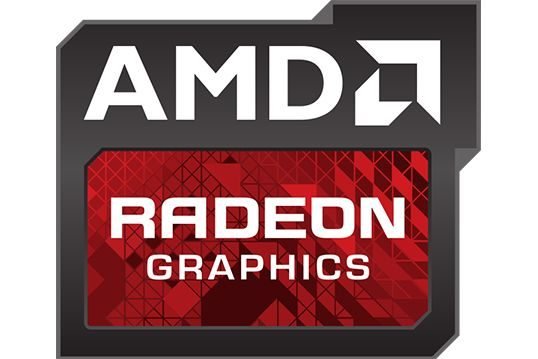Decentralised operating system: EOS is similar to a decentralised operating system, in practice this means that developers can build applications on EOS. Owning EOS coins is a claim on server resources. A developer needs to have EOS coins to use the EOS blockchain. Developers will not spend the coins to use the server resources, s/he just need to prove they hold them.
This operating system will be hosted on servers (data centres) which in return will also be block producers. Block rewards in EOS are the incentive for these servers to host EOS applications.
The applications running on this decentralised OS will be able to communicate with each other, there will also be measures to “firewall” applications.
Applciations use very common functions such as user/password, user interfaces, backend (database) management. This means that applications can share frameworks or libraries which make development faster, more secure and less technical. For example, applications will have their own secure database and file space on EOS.
EOS will allow developers to create blockchain applications with which end users will easily interact with. Probably most users would not even know that they will interact with one when using EOS as this will be completely transparent to the users.
1.First we’ll purchase the popular cryptocurrency Ethereum on coinbase, so that we can exchange it for Tron (if you already own Ethereum you can skip ahead).
2.Use this link to sign up to Coinbase we’ll both receive ten dollars of free coins when you spend over $100 (or the equivalent in your currency).

3.Press the ‘sign up’ button and fill out your name (make sure this is exactly how it’s written on your photo ID), email, password and location.
Just like a US bank, Coinbase is regulated by the US government, and has to follow strict financial rules. So they take verifying your identity very seriously. It’s a pain, but it does give Coinbase a reputation for being the most trusted way to convert fiat currency to cryptocurrency.
To verify your account you must supply a phone number, upload an image of your photo ID and verify a credit/debit card or bank account before you can buy.

4.Using a credit/debit card on Coinbase means higher fees but offers instant purchasing. Using a bank transfer is cheaper but slower (taking up to a week to get your coins).
Once your payment details are verified, click ‘buy/sell’ on the top menu.
Select ‘Ethereum’, and at the bottom of the page choose how much to spend in your local currency / how many coins you want to buy.
Once you’re happy with the amount, click the big ‘Buy’ button.

You’ll be asked to confirm your purchase.
Press the ‘Confirm Buy’ button.
Congratulations! You now own some Ethereum. But don’t close Coinbase yet, we’re going to need it again in a few minutes.
5.We’ll use the site Binance to exchange your Ethereum for EOS.
Click here to go to Binance, and click ‘Register’ on the top right menu.

Enter your email and a strong password (that you won’t forget!).
Click ‘Register’.

6.You will be sent an email to confirm your email address.
Click the link in the email.
You will be taken back to Binance as your email is confirmed.
Press ‘Login’.
On the login form, enter the email and password you just used to sign up, then press ‘Login’.
A pop-up will advise you to set up 2FA (two factor authentication) on your account.
We strongly advise you to do this- in the event a hacker manages to get hold of your password, this second level of security makes it very unlikely they will be able to get into your Binance account.
We recommend using the Authy app on your mobile phone or web browser.

7.Hover your mouse over ‘FUNDS’ on the top menu and click on ‘Deposits Withdrawals’.
This screen displays any coins you have stored on Binance- obviously none at the moment.
Type ‘Ethereum’ in the search box.
This will narrow the wallets displayed to just a few- in those, find Ethereum.
Press ‘Deposit’
You will be given a Ethereum deposit address (a long string of numbers and letters).
Copy this address and keep it somewhere safe as we’re going to need it soon.

Now we’ve got to wait a few minutes for the coins to move across the network.
Unless there’s an unusually large network backlog, the coins will take between 20 and 60 minutes to appear in your Binance wallet.
Binance will update automatically so there’s no need to refresh the page.
Once the Ethereum shows in your ‘available balance’ we’re ready to trade for EOS.
8.Click here to jump straight to the EOS/ETH exchange market on Binance.
The exchange page can look overwhelming at first, but don’t worry, we’re only going to use a small part of it.
There are two ways of buying coins:
A ‘Limit’ order, which lets you manually set the price at which you want to buy EOS.
A ‘Market’ buy, which fills your order automatically at the best price available.
As market buy is the simpler of the two options we’ll go with that.
Look for the big green ‘Buy EOS’ button.
Above it, click the ‘Market’ option.
In the input box marked ‘Amount’ you now need to fill in how many EOS you’d like to buy. It may be easier to use the percentage buttons below the input box- for example, press 50% if you’d like to exchange 50% of your Ethereum for EOS.
When you’re happy with the amount, press the buy button.
Your order will be filled immediately.

Press ‘Funds’ along the top menu, then ‘Deposits Withdrawals’.
In the search box, type EOS. You will now see your new EOS in your EOS wallet.
If you’re comfortable with it, you could just leave your coins on Binance and they would probably be safe.